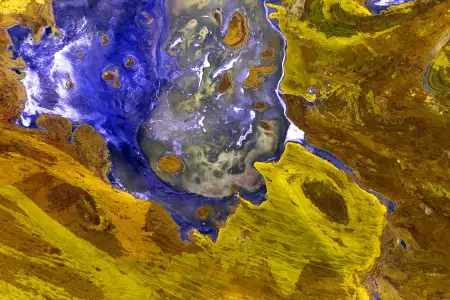Pages Block
Create links to related pages presented in a card layout. You have the flexibility to choose heading levels (h2, h3, h4) for maintaining proper structural organization. Additionally, optional descriptions with customizable lengths can be included, and the parent page is also displayable. In addition to the default card layout, an alternative slider presentation option is available for a dynamic viewing experience.
Default pages
By default, the display includes the cover image and title. The heading level is configured as h3, with no impact on the styling. In this example the parent is displayed.
Description and parent
In this example of the Pages Block, an excerpt of the description is displayed, limited to 70 characters.
-

The Mysteries of the Gulf of Mexico
The scientific wonders of the Gulf of Mexico — a realm abundant with …
-
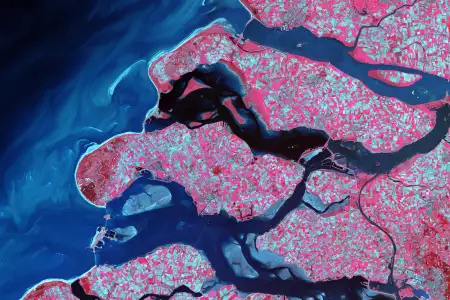
The Netherlands – The North and Wadden Sea
Delve into the diverse landscapes of the Netherlands, where the North …
-

Decoding Iceland's Essence
Iceland, a Nordic island nation situated in the North Atlantic Ocean, …
Slider
To efficiently showcase a significant number of pages in a condensed format, this example employs the slider option for seamless navigation. Additionally, arrows are optionally displayed, providing users with intuitive controls for page exploration.